Compare & Choose What's Right For Your Business
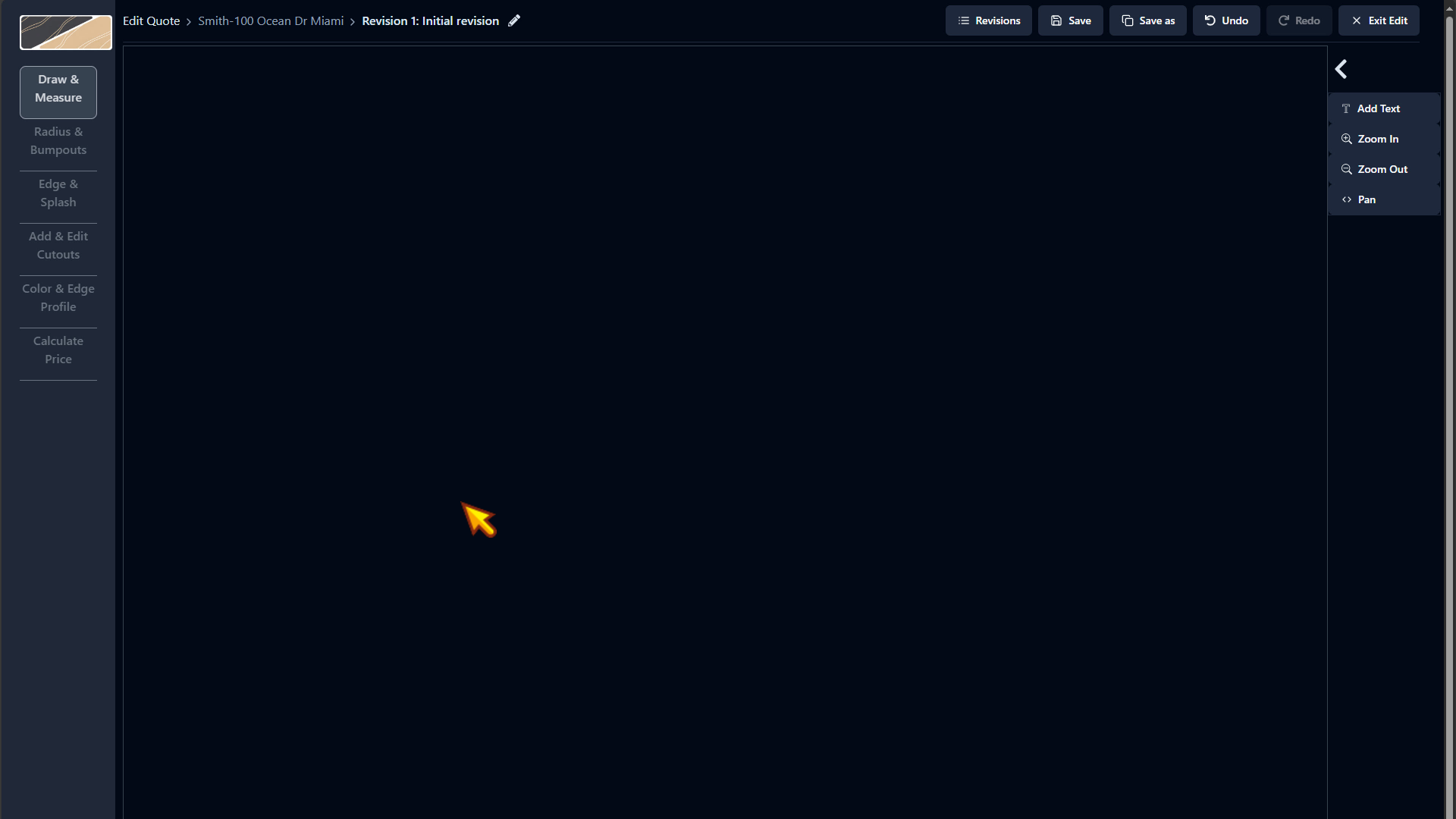
| Software | Best For | Setup Cost | Price Range | Slab Layout | Veins Matching | Other Features | Free Trial |
|---|---|---|---|---|---|---|---|
| iCounterSoft | Small to Medium Shops | Free | $70/month | Yes | Yes | Modern and Most User-friendly, CRM, Fast, Job Management, Slab Layout, Veins Matching, Generous Free Trial, DXF Export for CNC (Coming Soon) | 14 days |
| Moraware | Small to Large Shops | Free | $100+ | Yes | Yes | Scheduling, Job Management, CRM, Veins Matching | No |
| EasyStoneShop | Small Shops | Free | $50 + $50/month | Yes | Yes | Veins Matching $50/month, CRM, Job Management | No |
| ActionFlow | Medium to Large Shops | $1 - $3K | $400 - $800/month | Yes | Yes | Full ERP Solution | No |
| SlabWare | Small to Medium Shops | Free | $249/month | Yes | No | CRM, Job Management | 15 days |
iCounterSoft stands out for its user-friendly click and drag features, and focus on simplicity without sacrificing functionality. Perfect for small to medium-sized fabrication shops, it offers an impressive balance of features at a competitive price point. The software excels in drawing tools and quote generation, making it ideal for shops looking to streamline their operations without a steep learning curve. The integrated CRM system helps manage customer relationships effectively. iCounterSoft currently doesn't offer inventory management and job scheduling. These features are current in development. DXF export for CNC automation. Industry-first DXF export for CNC automation is also in development. Best of all, iCounterSoft is the easiest to use software in the industry. If you can click and drag, you can use iCounterSoft..
Moraware is a veteran in the industry, primarily focused on scheduling and job management. While its technology is old, it compensates with robust scheduling features and excellent customer support. It's particularly well-suited for operations that need strong organizational tools. The software integrates well with other solutions but comes at a higher price point.
EasyStoneShop offers a good solution. The countertops are drawn from pre-defined shape templates. This can be limiting for jobs that requires unique and complex designs. It offers software for countertop fabricators to create quotes, schedule jobs, and track inventory, aiming to enhance business efficiency and productivity. Certain features like veins matching are available as add-ons at an additional cost.
ActionFlow is an enterprise-level solution offering a complete ERP system for countertop fabricators. It features advanced drawing tools and comprehensive business management capabilities. Like Easy Stone Shop, its drawing tools are based on pre-defined templates. While it's the most feature-rich option, it comes with a custom pricing model that may be prohibitive for smaller operations. Best suited for large enterprises that need full integration across all business processes. Its complexity can overwhelm small to medium-sized shops' users.
Slabware specializes in inventory and sales management software for marble and granite businesses, focusing on increasing efficiency, reducing costs, and driving growth.
Start by pinpointing the specific challenges and pain points you face as a business owner. Are you feeling overwhelmed by the multitude of tasks on your plate? Do you struggle to keep up with demand? If so, identify which processes you want to enhance, such as quoting, scheduling, or inventory management.
Look for software specifically designed for countertop businesses. We've listed the top 5 options above but there are many more available. Read reviews, testimonials from other users in the industry to gauge their experiences. Best of all, ask for a free trial and actually use the software yourself or your employess to see if it fits your needs.
Make a list of essential features you need, like being able to easily draw countertops, slab layout, vein matching, job tracking, and customer management. Compare the features offered by different software to find the best fit for your needs. Most importantly, check if the software is built by people who actually have working experience in running a countertop fabrication business. This is important as not only will they provide what you actually need, but they will also be able to share their expertise and experience with you.
Consider your budget and the pricing models of various software options. Be aware of any hidden costs, such as additional fees for extra users or specific features.
Ensure the software can integrate with your existing systems, like QuickBooks or their software already has built-in accounting and invoicing features.
Choose software with an intuitive interface that your team can easily learn and use. As a rule of thumb, if you can't “figure it out” within “5 minutes”, it's too complex. Consider the availability of training resources and customer support.
Take advantage of free trials or demo versions to test the software. This will help you get an actual feel of the software and see if it fits your needs. Involve your employees or teams in the evaluation process to gather their feedback.
Ensure the software can grow with your business. Look for options that offer scalable pricing and features.
Check the software's data security protocols to protect sensitive business information. Any web application should have SSL encryption to protect your data. You can tell if a website has SSL encryption if the URL starts with “https://” instead of “http://”.
Look for software providers that offer strong customer support, including live chat, phone support, and comprehensive documentation. These days, software providers should offer 24/7 support via both AI and human representatives. Consider the availability of support during your business hours.
By following these tips, you can identify and select the best countertop software that meets your business needs and helps streamline your operations.